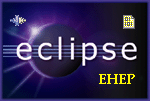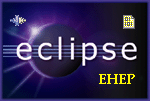|
Screenshots (Release 1.0.0)
|
| New 'Search and Replace' functionality implemented along with other major UI and performance improvements. |
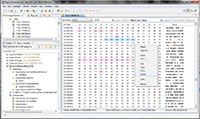 |
|
|
Screenshots (Release 0.3.0)
|
| New 'Find' functionality implemented. The 'Find' dialog is activated by CTRL+F shortcut. |
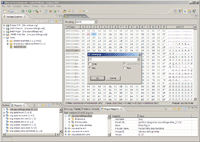 |
|
|
Screenshots (Release 0.2.1)
|
| New items in popup menu implemented (Undo/Redo). The menu is activated by the left mouse click on the table. |
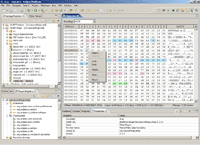 |
|
| The plugin preferences page improved. Configuration of Undo/Redo functionality added. |
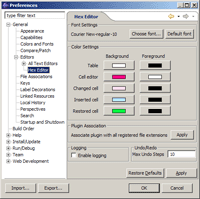 |
|
|
Screenshots (Release 0.2.0)
|
| Individual cell background highlighting |
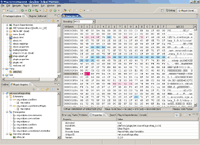 |
|
| The plugin preferences page improved. |
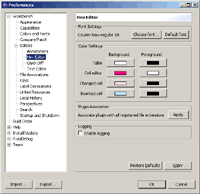 |
|
|
Screenshots (Release 0.1.2)
|
| The plugin preference page was enhanced. Now it contains a button for manual plugin association with all registered file extensions. The new "Debug mode" checkbox enables/disabled the debug mode. If Debug mode is enabled, the plugin writes some debug info into the Eclipse log file. |
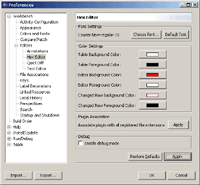 |
|
| The plugin status bar now shows also a file size. |
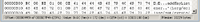 |
|
|
Screenshots (Release 0.1.0)
|
| New popup menu implemented. It is activated by the left mouse click on the table. |
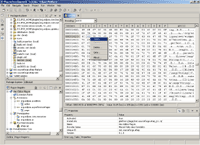 |
|
| Data insertion implemented. New pre-initialized data is inserted into the table at the current cursor position. Single-byte insertion without a dialog can be invoked simply by pressing the Insert key. |
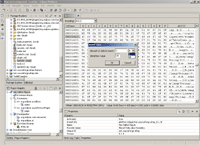 |
|
| Appending new data at the end of the file implemented. This menu item is enabled only for the last byte in the table or in case of empty file. |
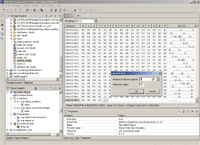 |
|
| Data deletion implemented. Specified amount of data is deleted from the current cursor position. Single-byte can be deleted by pressing the Delete key. |
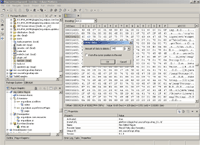 |
|
| Moving cursor to a specified position implemented. The position can be specified by a Dec or Hex offset, moving mode can be: absolute, relative down or relative up (from the current cursor position). |
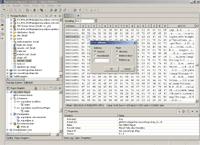 |
|
New status bar implemented. The bar located below the hex table shows the cursor position and the current selected cell value in hex, dec, oct and bin radixes.
|
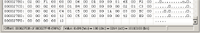 |
|
| ...and finally a very useful functionality - About dialog box. |
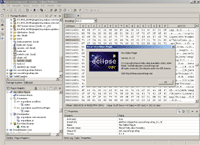 |
|
|
Screenshots (Release 0.0.4)
|
| Hex viewer |
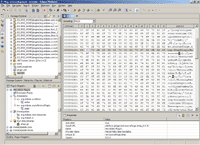 |
|
| Hex editor |
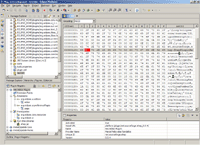 |
|
| Encoding selector |
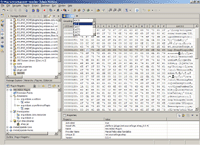 |
|
| Plugin preferences |
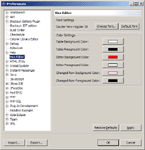 |
|
| Entire desktop |
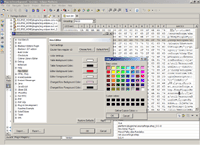 |
|
| Update site bookmark |
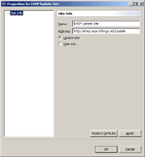 |
|