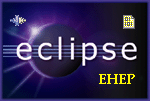|
Installation using the Eclipse update manager (preferred method)
|
- Open the Install/Update perspective
- Setup the EHEP Update Site bookmark to http://ehep.sourceforge.net/update in Feature Updates view as shown on this screenshot.
Note: This step has to be done only once.
- Refresh/open the EHEP Update Site bookmark and browse down to the required/newest plugin version
- In the Preview window click on Install Now button.
Note: If the button is missing then the plugin is already installed.
Note: For more and detailed information on how to use the Eclipse Install/Update perspective please visit the Eclipse home page at http://www.eclipse.org.
|
|
Installation using the EHEP installation package ehep_X.X.X.zip
|
- Download the plugin installation package from here
- Unzip the file ehep_X.X.X.zip in the directory {ECLIPSE_HOME}
- Restart the Eclipse IDE
|